February 11, 2026
Your AI Conversations Aren't Private — A Judge Just Proved It
A federal judge just ruled that anything you tell AI can be used against you in court. What every enterprise needs to know about AI privacy in 2026.
I help leadership teams put AI to work the right way — securely, practically, and with measurable ROI. From keynote stages to your conference room.
30+
Years in Business
100+
Teams Trained
Vistage
Rated Speaker
I deliver keynotes and interactive workshops that change how your team thinks about AI — and more importantly, how they use it. From first-time users to power users, I meet people where they are and get them building with AI before they leave the room. Audiences include Vistage CEO groups, leadership retreats, corporate teams, and industry conferences.
Book Me to SpeakNot sure where AI fits in your business? I help you figure that out — then I help you build it. From privacy-first strategies to custom GPT workflows and automation, I bridge the gap between "we should use AI" and "here's how it's making us money."
Start a ConversationFebruary 11, 2026
A federal judge just ruled that anything you tell AI can be used against you in court. What every enterprise needs to know about AI privacy in 2026.
February 10, 2026
Everyone thinks the AI infrastructure boom is about better chatbots. They're wrong. Big Tech is building for machines, not people.
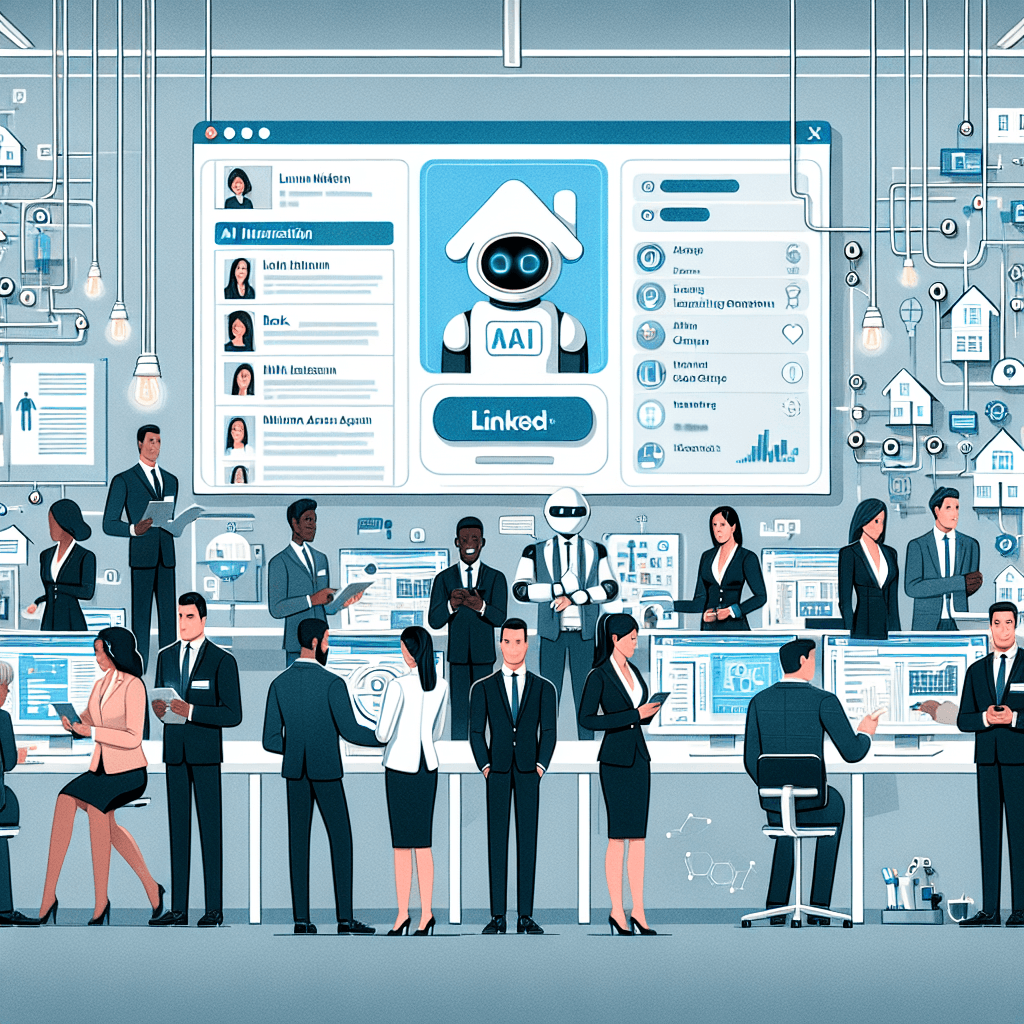
February 3, 2026
The shift from AI assistants to autonomous agents is happening faster than anyone predicted. Here's what business owners need to know.
I'm Tony Self. I've spent 30 years running a real estate brokerage in the South Bay of Los Angeles, and for the last several years, I've been obsessively building AI into every corner of my business — automating workflows, deploying custom GPTs, training my team, and finding ways to do more with less.
That hands-on experience is what sets me apart from consultants who've only read about AI. I use these tools every day in a real business with real clients, real deadlines, and real money on the line. Whether it's a keynote that gets your team excited, a workshop that gets them skilled, or a consulting engagement that gets AI embedded in your operations — I bring the practical playbook, not the theoretical pitch.
Full Bio
“One of the most practical presentations I have experienced in 20 years of Vistage.”
Monty
Vistage CEO Group
“He convinced me to start using AI. I downloaded ChatGPT and already started using it. Making it part of my daily routine.”
Kevin
Vistage Member
“Tony did not disappoint — in fact he exceeded my expectations. The members all had a great time, mentioning that their fears of AI were greatly reduced.”
Mike
Vistage Chair
“I love that Tony spent time showing us how we can implement AI into our businesses. I learned a lot and now have a place to start!”
Scott
Vistage Member
“Very engaging and informative. Super helpful and applicable. I really enjoyed how he would interact with the group to help people understand.”
Mark
Vistage CEO Group
“We were successful in converting a non-techy. My group really enjoyed the topic and learned a ton.”
Tri
Vistage Chair
Whether you need a speaker who can fire up your team, training that sticks, or a strategy that actually gets implemented — I'd love to talk.
Book a Call